The case isn't so important as far as quietness goes if you use a different power supply and take off all the loud ass fans. But then you have to buy quiet fans too. I like the Antec case because of the space inside and the design. It has the power supply at the bottom in a separate compartment with its own fan and exhaust so it doesn't effect the cooling in the rest of the case. My point of view is why build a nice PC in a shitty case? If you're pinching pennies then you can get away with it tho.
I'm not going to go over all the parts, but I can get every part that I linked you to for the price I gave you (including Windows XP). Honestly, if you've never built a PC before there's going to be many thing that you have no idea about when building this one. I don't trust anyone to build computers except me, so I couldn't tell you how well you can build this computer. It's not just a matter of slapping all the parts together. The PC has to be configured properly. If you were building a PC for your little sister, I'd tell you to go for it, but a studio pc isn't exactly a good one to start with lol
The DVD drive doesn't matter too much. The motherboard and CPU stuff are complicated, and I'm tired.
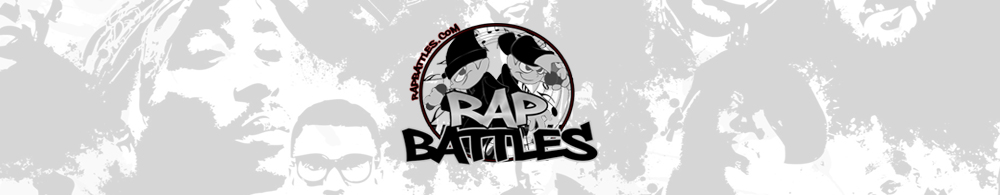



 Reply With Quote
Reply With Quote







